Activate a New Subscription
Choose a subscription plan to an EV charging service from a list of available options.
When a user wants to start a subscription the app requests the backend to display a list of subscription plans. The backend communicates with the Public API, sending a GET request to /resources/subscription-plans/v2.0, receiving a list of subscription plans.
Next, the user activates a subscription via the Driver App app, which triggers the backend to communicate again with the Public API with a POST request is to /actions/users/v1.0/{user}/activate-subscription, carrying a body that contains details such as the plan ID, end date, auto-renewal status and reason for subscription. The Public API acknowledges this action and responds with a message confirming the activation.
Finally the backend communicates the success of the activation back to the custom app, which, in turn, displays a Subscription Successfully Activated screen to the user.
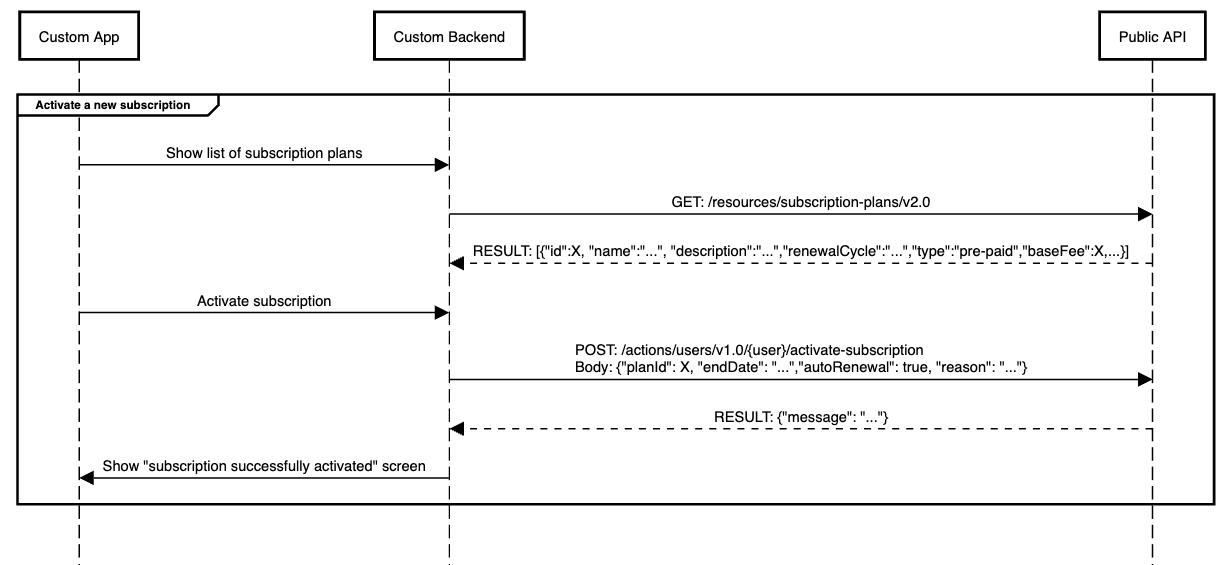
Updated 12 months ago
