Cancel an Active Subscription
User cancels an active subscription via the application
To cancel their subscription a user first views their active subscription in the app, then chooses to cancel it, triggering the backend to send a POST request to the Public API at /actions/users/v1.0/{userId}/cancel-subscription. The request includes a reason for the cancellation.
Public API processes the cancellation and responds with a confirmation message. This response is relayed back through the custom backend to the custom app, which then displays a Subscription Successfully Cancelled screen to the user.
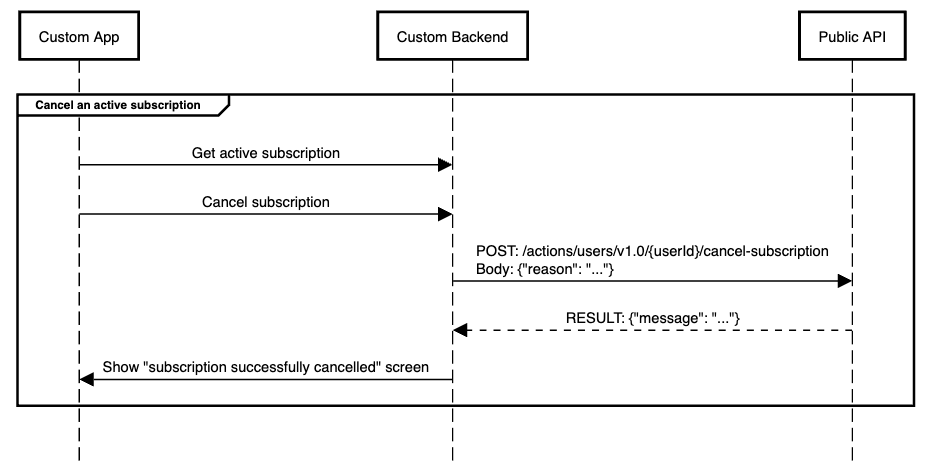
Updated 9 days ago