Start a Charging Session
EV driver starts a charging session via a mobile app and monitors the session's progress in real time.
When a user initiates a charging session through the custom app by selecting Start charging, the custom backend takes action, sending a POST request to the Public API through /actions/evse/v1.0/{evseId}/start endpoint. The Public API promptly replies with a response:
{"success": true, "sessionId": X, "message": "..."}
This confirms the session's successful start and assigns it a unique sessionId. Following this, the backend receives a SessionUpdateNotification via a webhook with details indicating the session's status is pending and also providing the same sessionId. In response to this notification, the mobile app displays a preparing screen to the user, signaling the charging setup is in progress.
SessionUpdateNotification:{...,"status": "pending", "sessionId": X,..}
As the session progresses, the backend receives another SessionUpdateNotification via a webhook, but this time, the status is marked as active, reflecting that charging has now officially started. Consequently, the custom app transitions from the preparing screen to a charging screen, clearly indicating to the user that the charging process is underway.
SessionUpdateNotification: {...,"status": "active", "sessionId": X,..}
Throughout the charging session, the backend obtains SessionMeterValuesNotification updates via a webhook that contains meter reading details, including the sessionId, the amount of energy consumed (represented as a value and measured in Wh), and other related metrics.
SessionMeterValuesNotification: {..,"sessionId":X, "meterValues": {...,"value":X,"unit":"Wh",...},...}
The custom backend processes these meter updates and sends them to the custom app, prompting it to refresh and display the latest charging values, ensuring the user stays informed.
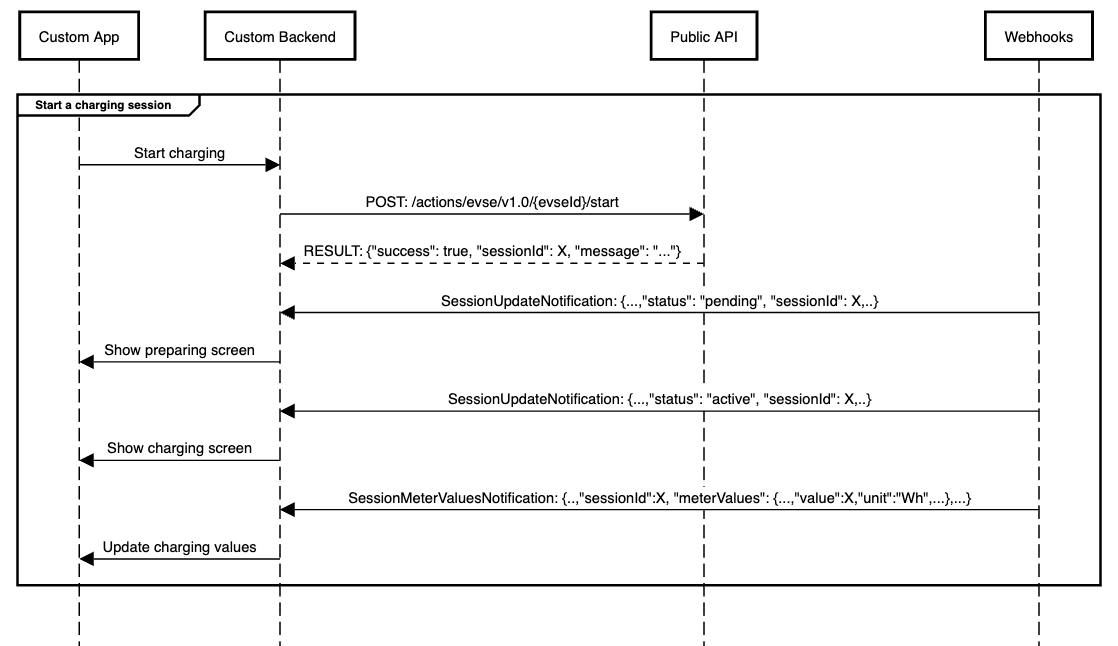
Updated 15 days ago